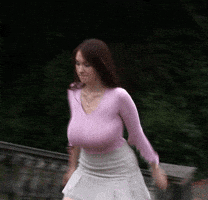DJDL
First Grade
- Messages
- 5,501
I'm finally getting around to changing my avatar but it seems the process has changed and I can't figure out how to do it.
When I click on "edit" on my current avatar I am given a popup window with the options of "Use a custom avatar" or "Use a gallery avatar".
I have "Use a custom avatar clicked" and beneath it it says "Drag this image to crop it, then click Okay to confirm. Or upload a new avatar below".
Seems pretty straight forward. The only issue being I don't have an option to upload a new avatar. Just the gallery avatars and an Okay button.
Anyone have any suggestions?
When I click on "edit" on my current avatar I am given a popup window with the options of "Use a custom avatar" or "Use a gallery avatar".
I have "Use a custom avatar clicked" and beneath it it says "Drag this image to crop it, then click Okay to confirm. Or upload a new avatar below".
Seems pretty straight forward. The only issue being I don't have an option to upload a new avatar. Just the gallery avatars and an Okay button.
Anyone have any suggestions?